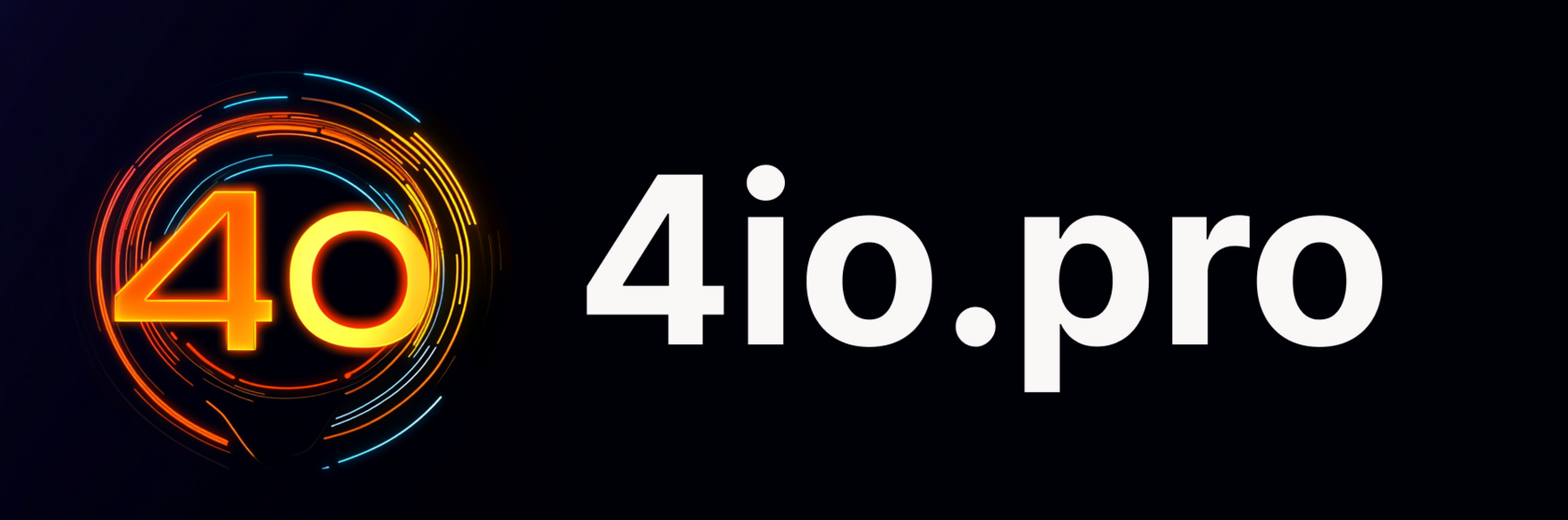
Join the Waitlist & Request Early Access
It's totally free
How to Stop Your Sales Calls from Being Marked as “Spam Likely”
The Shortest Sales Call Failure
You finally reached a potential client, but they didn’t even pick up. Their phone flashed "Potential Spam," and your number was instantly blocked.
Frightening, isn’t it?
This isn’t just a possibility—it’s happening to sales teams everywhere. Your calls may be getting flagged and blocked without you even knowing, costing you valuable opportunities.
You finally reached a potential client, but they didn’t even pick up. Their phone flashed "Potential Spam," and your number was instantly blocked.
Frightening, isn’t it?
This isn’t just a possibility—it’s happening to sales teams everywhere. Your calls may be getting flagged and blocked without you even knowing, costing you valuable opportunities.
When Missed Calls Mean Missed Revenue: The Hidden Cost of a “Spam Likely” Tag
Generating leads, nurturing prospects, and closing deals is already a challenge. But if your calls aren’t being answered, hitting your sales quota becomes nearly impossible.
Your answer rates will drop. Your revenue will suffer. And your sales targets? Well, they’ll be hanging by a thread.
Take the dental industry, for example. A clinic’s front desk team reaches out to potential patients who inquired about dental implants. Unbeknownst to them, their clinic’s number has been flagged as "Potential Spam." As a result, many patients ignore the calls, delaying consultations and leading to unbooked appointment slots. Over time, this not only affects patient acquisition but also disrupts the clinic’s revenue flow and operational efficiency.
It’s not just about cold calls—every outgoing call is at risk. And in an industry where timely communication is critical, ensuring that your calls are answered can make all the difference between securing a patient or losing them to a competitor.
Your answer rates will drop. Your revenue will suffer. And your sales targets? Well, they’ll be hanging by a thread.
Take the dental industry, for example. A clinic’s front desk team reaches out to potential patients who inquired about dental implants. Unbeknownst to them, their clinic’s number has been flagged as "Potential Spam." As a result, many patients ignore the calls, delaying consultations and leading to unbooked appointment slots. Over time, this not only affects patient acquisition but also disrupts the clinic’s revenue flow and operational efficiency.
It’s not just about cold calls—every outgoing call is at risk. And in an industry where timely communication is critical, ensuring that your calls are answered can make all the difference between securing a patient or losing them to a competitor.
How to Prevent Your AI Voice Assistant Calls from Being Marked as "Spam Likely"
AI-powered voice assistants can revolutionize outbound calling, improving efficiency and engagement. However, if your calls are flagged as “Spam Likely”, even the most advanced AI system will struggle to reach potential customers.
Understanding why this happens—and how to avoid it—is crucial for ensuring your AI-driven calls are picked up. Let’s dive in.
How to Prevent AI Voice Assistant Calls from Being Marked as "Spam Likely"
AI-powered voice assistants can transform outbound calling, making lead engagement seamless and efficient. However, if your calls are flagged as “Spam Likely”, even the most advanced AI system won’t be able to connect with potential customers.
The key to ensuring your AI calls get answered is maintaining a positive caller reputation and following best practices to avoid spam tagging. Here’s everything you need to know.
Why Are Calls Marked as "Spam Likely"?
To curb robocalls, telemarketing spam, and fraudulent activity, the FCC (Federal Communications Commission) has enforced regulations that require major phone carriers to implement algorithms that flag suspicious call patterns. Unfortunately, legitimate business calls—especially those made by AI-powered assistants—often get caught in the crossfire.
If your phone number’s reputation deteriorates, your answer rates will drop, leading to lost business opportunities. Here’s what can trigger spam tagging:
1. Low Answer Rates
If most of your calls go unanswered or go straight to voicemail, your number can be flagged as suspicious. For example, if you dial 100 numbers a day and over half don’t pick up, it’s a red flag.
2. High Dialing Velocity
If your AI assistant makes a large number of calls in a short period—say, jumping from 10 to 100 calls per hour—carriers may assume it’s an automated spam system and flag the number.
3. Short Call Durations
If most of your outbound calls last only 10-15 seconds, it signals to carriers that people are declining your calls or hanging up quickly—another spam indicator.
4. Repeated Calls to the Same Number
Calling the same lead multiple times within a short period increases the likelihood of being labeled spam. AI assistants should avoid calling the same number repeatedly without a strategy.
5. Bad Caller ID Reputation
If too many call recipients manually mark your calls as spam, your number's reputation takes a hit, increasing the chances of future calls being flagged.
6. Calling Do Not Call (DNC) Numbers
If you frequently call numbers listed on the National Do Not Call Registry (DNC), your number—and potentially your entire business—could be blacklisted. Since DNC rules vary by region, it’s critical to ensure compliance at the federal, state, and local levels.
7. Using Non-Local Area Codes
People are more likely to answer calls from local numbers rather than unfamiliar or out-of-state area codes. Calls from distant or unfamiliar locations may be flagged as spam.
How to Ensure Your AI Assistant’s Calls Get Answered
The good news is that you can significantly reduce the chances of your AI-driven calls being flagged as spam by following these best practices.
1. Register Your Number with Carrier Databases
One of the most effective ways to avoid spam tagging is to register your number with carrier spam-monitoring services, such as:
2. Rotate Multiple Numbers
Using a set of 4-5 phone numbers per AI assistant helps distribute call volume, reducing the risk of triggering carrier spam filters.
Instead of making 100 calls from one number, spread them out across multiple numbers to keep call frequency low for each individual line.
3. Maintain a Clean Call List
Constantly calling invalid, outdated, or bad numbers increases spam risk. Ensure your AI system regularly updates and cleans lead lists so it only dials active, legitimate phone numbers.
4. Monitor Your Number’s Reputation
Frequently check how your number appears on different carrier networks. Dial your own phone and see if your AI assistant’s call is flagged as spam. If it is, consider:
Always ensure your AI assistant only dials within business hours (8 AM - 9 PM, per FTC guidelines). Calling at odd hours increases the chances of getting flagged and irritating potential leads.
6. Optimize Call Engagement with AI Scripts
If your AI assistant sounds robotic, unclear, or unhelpful, recipients are more likely to flag the call as spam. Using a well-crafted AI script that sounds natural and engaging increases conversation duration—which improves your phone number’s reputation.
7. Avoid Calling DNC Numbers
Before dialing, always verify if a number is listed on the Do Not Call (DNC) registry. AI assistants should be programmed to automatically exclude these numbers from outbound campaigns.
8. Use Local Phone Numbers
Outbound calls with a local area code have a significantly higher chance of being answered. If your business calls multiple regions, consider using a set of local numbers for better connection rates.
9. Improve Speed to Lead
One easy way to balance answered vs. unanswered calls (and avoid spam tagging) is to increase the speed of outreach to high-intent leads. AI assistants should prioritize warm leads first, as they are more likely to answer—helping maintain a good phone number reputation.
Final Thoughts
AI voice assistants can streamline sales, boost engagement, and increase conversions—but only if the calls get through. By following these best practices, you can:
✅ Ensure your calls reach the right prospects
✅ Maintain a positive phone number reputation
✅ Improve answer rates and reduce spam tagging risks
Want to improve your AI-powered outbound calling? Implementing these strategies will help maximize connection rates and keep your AI assistant’s calls effective, compliant, and spam-free.
AI-powered voice assistants can revolutionize outbound calling, improving efficiency and engagement. However, if your calls are flagged as “Spam Likely”, even the most advanced AI system will struggle to reach potential customers.
Understanding why this happens—and how to avoid it—is crucial for ensuring your AI-driven calls are picked up. Let’s dive in.
How to Prevent AI Voice Assistant Calls from Being Marked as "Spam Likely"
AI-powered voice assistants can transform outbound calling, making lead engagement seamless and efficient. However, if your calls are flagged as “Spam Likely”, even the most advanced AI system won’t be able to connect with potential customers.
The key to ensuring your AI calls get answered is maintaining a positive caller reputation and following best practices to avoid spam tagging. Here’s everything you need to know.
Why Are Calls Marked as "Spam Likely"?
To curb robocalls, telemarketing spam, and fraudulent activity, the FCC (Federal Communications Commission) has enforced regulations that require major phone carriers to implement algorithms that flag suspicious call patterns. Unfortunately, legitimate business calls—especially those made by AI-powered assistants—often get caught in the crossfire.
If your phone number’s reputation deteriorates, your answer rates will drop, leading to lost business opportunities. Here’s what can trigger spam tagging:
1. Low Answer Rates
If most of your calls go unanswered or go straight to voicemail, your number can be flagged as suspicious. For example, if you dial 100 numbers a day and over half don’t pick up, it’s a red flag.
2. High Dialing Velocity
If your AI assistant makes a large number of calls in a short period—say, jumping from 10 to 100 calls per hour—carriers may assume it’s an automated spam system and flag the number.
3. Short Call Durations
If most of your outbound calls last only 10-15 seconds, it signals to carriers that people are declining your calls or hanging up quickly—another spam indicator.
4. Repeated Calls to the Same Number
Calling the same lead multiple times within a short period increases the likelihood of being labeled spam. AI assistants should avoid calling the same number repeatedly without a strategy.
5. Bad Caller ID Reputation
If too many call recipients manually mark your calls as spam, your number's reputation takes a hit, increasing the chances of future calls being flagged.
6. Calling Do Not Call (DNC) Numbers
If you frequently call numbers listed on the National Do Not Call Registry (DNC), your number—and potentially your entire business—could be blacklisted. Since DNC rules vary by region, it’s critical to ensure compliance at the federal, state, and local levels.
7. Using Non-Local Area Codes
People are more likely to answer calls from local numbers rather than unfamiliar or out-of-state area codes. Calls from distant or unfamiliar locations may be flagged as spam.
How to Ensure Your AI Assistant’s Calls Get Answered
The good news is that you can significantly reduce the chances of your AI-driven calls being flagged as spam by following these best practices.
1. Register Your Number with Carrier Databases
One of the most effective ways to avoid spam tagging is to register your number with carrier spam-monitoring services, such as:
- First Orion
- Verizon Call Filter
- HIYA (for international numbers)
2. Rotate Multiple Numbers
Using a set of 4-5 phone numbers per AI assistant helps distribute call volume, reducing the risk of triggering carrier spam filters.
Instead of making 100 calls from one number, spread them out across multiple numbers to keep call frequency low for each individual line.
3. Maintain a Clean Call List
Constantly calling invalid, outdated, or bad numbers increases spam risk. Ensure your AI system regularly updates and cleans lead lists so it only dials active, legitimate phone numbers.
4. Monitor Your Number’s Reputation
Frequently check how your number appears on different carrier networks. Dial your own phone and see if your AI assistant’s call is flagged as spam. If it is, consider:
- Pausing that number temporarily
- Rotating to a new number
- Registering your business profile for CNAM & STIR/SHAKEN compliance (U.S. only)
Always ensure your AI assistant only dials within business hours (8 AM - 9 PM, per FTC guidelines). Calling at odd hours increases the chances of getting flagged and irritating potential leads.
6. Optimize Call Engagement with AI Scripts
If your AI assistant sounds robotic, unclear, or unhelpful, recipients are more likely to flag the call as spam. Using a well-crafted AI script that sounds natural and engaging increases conversation duration—which improves your phone number’s reputation.
7. Avoid Calling DNC Numbers
Before dialing, always verify if a number is listed on the Do Not Call (DNC) registry. AI assistants should be programmed to automatically exclude these numbers from outbound campaigns.
8. Use Local Phone Numbers
Outbound calls with a local area code have a significantly higher chance of being answered. If your business calls multiple regions, consider using a set of local numbers for better connection rates.
9. Improve Speed to Lead
One easy way to balance answered vs. unanswered calls (and avoid spam tagging) is to increase the speed of outreach to high-intent leads. AI assistants should prioritize warm leads first, as they are more likely to answer—helping maintain a good phone number reputation.
Final Thoughts
AI voice assistants can streamline sales, boost engagement, and increase conversions—but only if the calls get through. By following these best practices, you can:
✅ Ensure your calls reach the right prospects
✅ Maintain a positive phone number reputation
✅ Improve answer rates and reduce spam tagging risks
Want to improve your AI-powered outbound calling? Implementing these strategies will help maximize connection rates and keep your AI assistant’s calls effective, compliant, and spam-free.